×
eNews Special Edition
Using your website for Home Learning

PDF's too Big? Let's Squeeze
You're trying to load a PDF and the website says 'no'. Chances are it's too big. We have a 10mb limit designed so documents download quickly for your visitors.
Generaly the culprit is images. There is a way you can give your PDF a squeeze so images are compressed.
Click here for the Cheat Sheet
Click here for all Cheat Sheets
Click here for the Cheat Sheet
Click here for all Cheat Sheets

Emailing by Year Level
Many schools use the sponsor-ed website built-in email system, with most communicating globally under one subscriber group. In this current climate you may want to communicate at the year level.
You may not know this, but you can email a webpage too. This may play-out in this way;
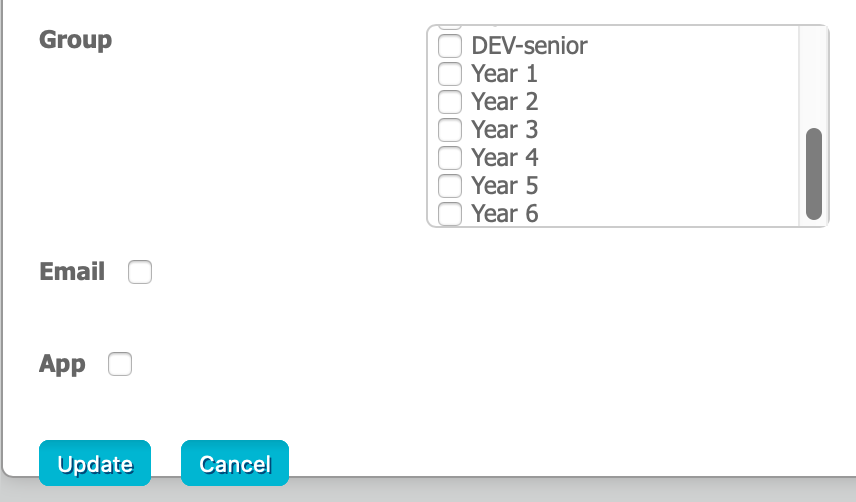
Click here for the Cheat Sheet
Click here for all Cheat Sheets
- Year 6 has its own webpage
- The teacher updates the page
- At the time of publishing, the teacher can select their subscriber group and email all subscribers (shown below)
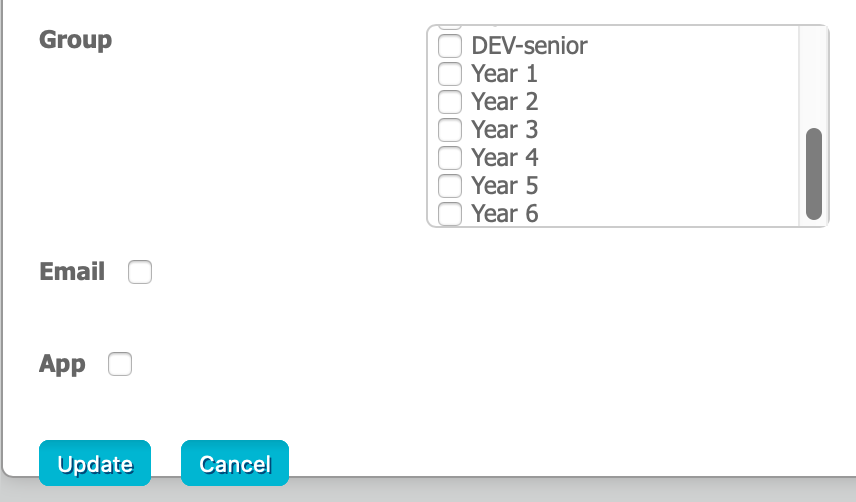
Click here for the Cheat Sheet
Click here for all Cheat Sheets

3rd Level Navigation
You can organise your website navigation by year level and then, neatly show each associated subject. This is 3rd level navigation and is very useful when you have a large number of webpages.
1st level is (in this example) Home Learning.
2nd level is Year 6
3rd level is the individual subjects
Click here for the Cheat Sheet
Click here for all Cheat Sheets
1st level is (in this example) Home Learning.
2nd level is Year 6
3rd level is the individual subjects
Click here for the Cheat Sheet
Click here for all Cheat Sheets

Updating Quick Links
You may want to create greater visibilty of your Home Learning resources by using Quick Links. If you'd like this done, just email helpdesk@sponsor-ed.com.au and we'll do this for you.
Easy!
Easy!

Create a Survey or Quiz
Your sponsor-ed website has a built-in Form Creator. You can use it to survey parents or perhaps run a short quiz. All form repsonses are captured in the website and are downloadable as a spreadsheet.
Click here for the Cheat Sheet
Click here for all Cheat Sheets
Click here for the Cheat Sheet
Click here for all Cheat Sheets
Google Analytics

Videos - sure can
Oh yes, we can do video too. You can create your own videos, or use pre-existing videos from YouTube or Vimeo and embed them on your site. A powerful tool and they look great!
Please go to the Cheat Sheet page and look under VIDEOS. And who doesn't like a bit of Tay Tay (haters goin ta hate..... sorry!)
Please go to the Cheat Sheet page and look under VIDEOS. And who doesn't like a bit of Tay Tay (haters goin ta hate..... sorry!)

And so much more.....
Click on the highlighted text to access the Cheat Sheet.
Dont forget our translator widget to help ESL families participate in their child's learning.
Add more Widgets, those little pockets of content. You can also setup Private Pages just in case you want to keep some of your content........ private! (contact helpdesk@sponsore-ed.com.au)
Add videos to your learning pages. (go to Cheat Sheets and choose your preferred option for working with videos)
If you have any question about how to more fully utilise your sponsor-ed website, please email helpdesk@sponsor-ed.com.au
Dont forget our translator widget to help ESL families participate in their child's learning.
Add more Widgets, those little pockets of content. You can also setup Private Pages just in case you want to keep some of your content........ private! (contact helpdesk@sponsore-ed.com.au)
Add videos to your learning pages. (go to Cheat Sheets and choose your preferred option for working with videos)
If you have any question about how to more fully utilise your sponsor-ed website, please email helpdesk@sponsor-ed.com.au

Stand by for the new app and eNews
We're working very hard to complete testing on the new upgraded phone app and the new eNews system. Our aim is to make these new and improved products ready for day 1 of Term 2. We are very close, so much so that we're actually using eNews now - you're reading it!
We'll be in touch soon.
We'll be in touch soon.
